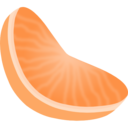
Clementine
1.2.2
Software information
License:
Freeware (Free)
Updated:
20 May 2014
Publisher:
David Sansome, John Maguire, and Arnaud Bienner
Website:
http://clementine-player.org
Software Screenshots
Size: 0 Bytes
Downloads: 10001
Platform: Mac OS X
If you have a large music collection, you may have trouble finding and queuing specific songs in a traditional media player. Inspired by Amarok, Clementine enables you to play your music in a comfortable and elegant fashion. It can sort your music automatically, based on artist, album and so on, it allows you to compile multiple playlists and create smart folders and much more. The software can also suggest new music, based on your preferences. What's more, Clementine is offered free of charge and you can have it up and running on your Mac in just a few seconds.
The user interface consists of several sections, which can be accessed via navigation buttons, on the left side. Each section serves a different purpose, like searching for music online and in cloud folders, managing an audio library and playlists, browsing through local files and more. To import audio files, you have to add one or more music folders to a list, in the application's preferences panel. Once imported, your songs will be sorted automatically in the Library section, according to their artist and album.
The largest area of the interface is where you can queue your songs, by simply double clicking them or by dragging and dropping them. Queues can be saved as playlists and accessed in the Files section, but you can also add them to a favorites list. What's more, Clementine allows you to create smart playlists, in which your songs will be added automatically, if they have certain characteristics. You may compile several queues or playlists on separate tabs. Also, the queues will be visible at all times on the user interface, regardless of the selected section.
Besides local audio files, you can also import music from cloud folders or from external devices, as well as online radio broadcasts and add them to the same queues. Another useful feature is the possibility of looking up a song's lyrics or information about its artist, while playing that song.
Pros
Imported songs are sorted automatically, based on their artists and albums. The software allows you to save and organize several playlists and create smart folders. Also, it can display lyrics and artist info, while playing a song.
Cons
There are no serious issues to mention. If you wish to play your favorite music comfortably, without the hassle of searching for specific songs, then Clementine is exactly what you need.
Clementine
1.2.2
Download
Clementine Awards

Clementine Editor’s Review Rating
Clementine has been reviewed by Frederick Barton on 20 May 2014. Based on the user interface, features and complexity, Findmysoft has rated Clementine 5 out of 5 stars, naming it Essential











